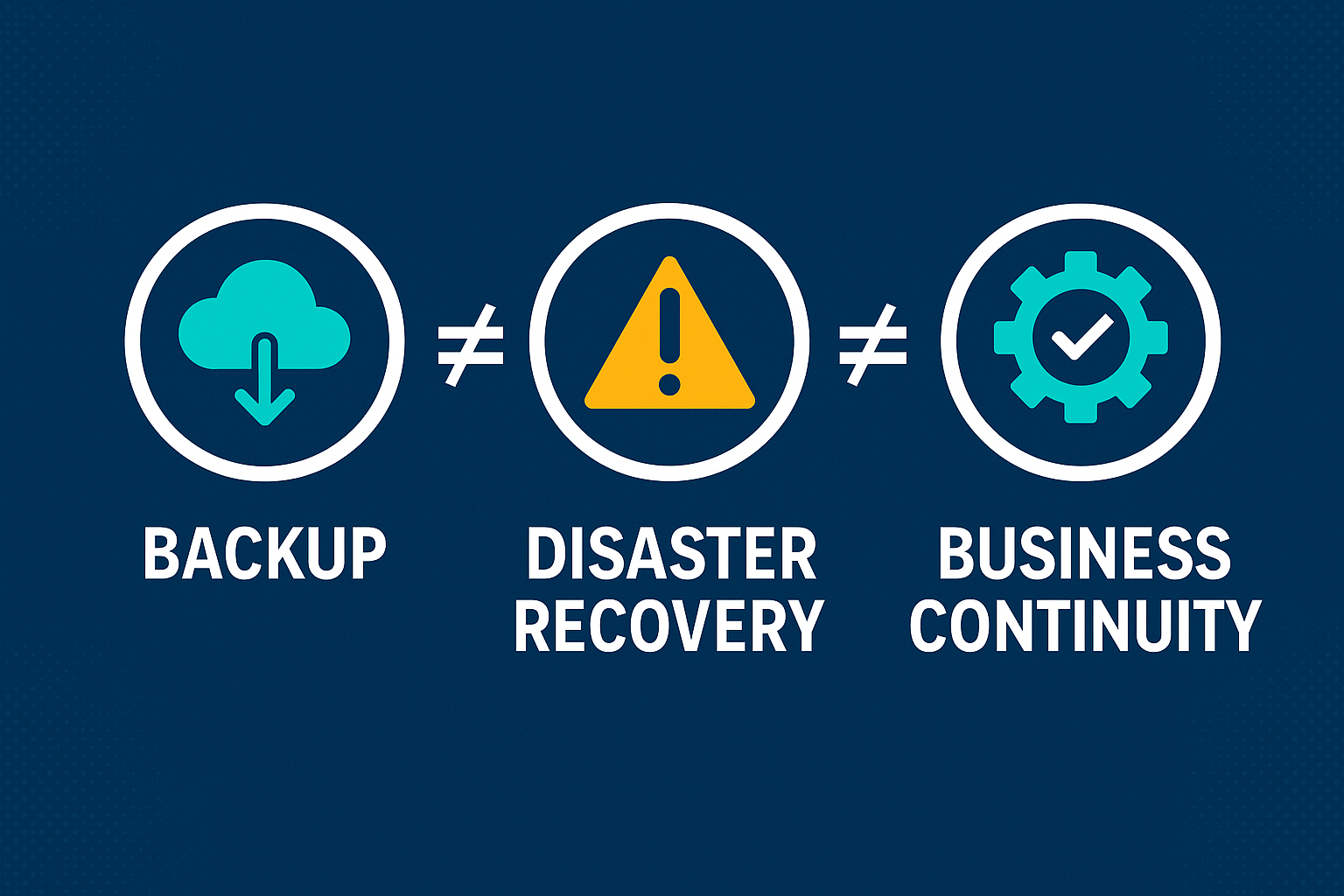
The Difference Between Backup, Disaster Recovery, and Business Continuity
By InfoDefenders Editorial Team · July 22, 2025 · Business Continuity & Backup
When disaster strikes, confusion is the last thing you want. Unfortunately, many SMBs treat backup, disaster recovery (DR), and business continuity (BC) as interchangeable terms — leading to costly gaps in protection.
Here’s the truth:
Backup ≠ Disaster Recovery ≠ Business Continuity.
They’re related, but each plays a distinct role in your resilience strategy.
This guide explains the differences, how they work together, and why understanding all three is essential for protecting your data, operations, and revenue.
What’s the Difference?
Let’s define each term clearly — and in SMB-friendly language.
1. Backup
Backup is the process of copying data so it can be recovered if lost.
Think of it as:
"A safety copy of your files or systems, just in case something breaks or is deleted."
Key traits:
-
Focuses only on data
-
Doesn’t include restoring systems or services
-
Doesn’t guarantee speed or uptime
📌 Example:
You schedule nightly backups of your file server using Veeam Backup & Replication. If a file is accidentally deleted, you can restore it from the backup.
2. Disaster Recovery (DR)
Disaster recovery is the plan and tools to restore entire systems and infrastructure after a major event — fast.
"How do we bring everything back online after a crisis?"
Key traits:
-
Includes full system recovery (not just files)
-
Often involves virtual machine replication or image-based backups
-
Prioritizes speed (low RTO/RPO)
-
May involve failover environments
📌 Example:
A ransomware attack brings down your on-prem server. With a Veeam replica in the cloud, you fail over to the backup system and are back online within an hour.
3. Business Continuity (BC)
Business continuity is the broader strategy for keeping your organization operational during and after disruptions.
"How do we keep delivering services to customers even while recovering?"
Key traits:
-
Encompasses people, processes, communication, and technology
-
Includes backup and DR as components
-
Focuses on customer and stakeholder impact
-
Often includes alternate work locations, remote access, and vendor communication plans
📌 Example:
Your office is hit by a storm and loses power for two days. Your BC plan includes remote access to cloud-hosted systems, a communication tree to alert employees, and a temporary VoIP solution for customer calls.
Table Summary
| Category | Focus | Key Goal | What It Covers |
|---|---|---|---|
| Backup | Data | Restore files/systems | Files, folders, VMs, apps |
| Disaster Recovery | Infrastructure | Restore operations quickly | Full systems, failover, replicas |
| Business Continuity | Entire organization | Minimize disruption | People, processes, communication |
Why SMBs Need All Three
Many small businesses stop at “we back up our files,” assuming that’s enough. But in a real-world crisis, they discover painful truths:
❌ Backup doesn't mean fast recovery
❌ DR doesn’t cover people or vendors
❌ BC without working backups is a paper exercise
To build true resilience, SMBs must:
-
Back up data reliably
-
Recover quickly from disasters
-
Operate through extended outages
✅ Together, these three pillars reduce downtime, minimize data loss, and protect your brand reputation.
Real-World Scenario
SMB Without a Plan
An accounting firm gets hit by ransomware. They have basic backups, but no DR or BC plan. Recovery takes 5 days, clients leave, and trust is lost.
SMB With Full Strategy
A similar firm has Veeam Backup & Replication + a DR playbook + a BC policy. They fail over to cloud systems within 2 hours, notify clients, and continue working remotely. Zero data lost. Reputation intact.
How Veeam Supports All Three
| Component | Covers Which Pillar? | Notes |
|---|---|---|
| Veeam Backup & Replication | ✅ Backup, ✅ DR | Supports full VM and file-level backup |
| Veeam Agent for Windows/Linux | ✅ Backup, ✅ DR | Great for endpoints and cloud servers |
| Veeam Cloud Connect | ✅ Backup, ✅ DR | Enables off-site replication |
| Veeam ONE | ✅ DR, ✅ BC | Reporting, alerts, compliance tracking |
| Business Continuity Plan (manual) | ❌ (use tools + planning) | Covers HR, comms, remote access, etc. |
✅ You can handle most backup and recovery needs in Veeam — but you must still document a business continuity plan for your people and processes.
Common Misconceptions
❌ “We’re fine with Dropbox/Google Drive.”
– That’s not a backup — that’s file sync. Files can be deleted or overwritten.
❌ “Our MSP handles everything.”
– Have you verified this? What’s your RTO/RPO? Where is the documentation?
❌ “We’ll figure it out when it happens.”
– You won’t. Stress, panic, and lack of clarity cause irreversible damage during crises.
Getting Started: 5 Key Questions
-
Are our critical systems and data backed up?
-
How fast can we recover if something goes down?
-
What’s the impact of being offline for 1 hour? 24 hours?
-
Who does what in the event of a disruption?
-
Have we tested our recovery process?
If you can’t answer confidently — you have work to do (and we’re here to help).
Final Thoughts
Backup, disaster recovery, and business continuity are not the same — but together, they are your business’s safety net.
Understanding the difference helps you:
-
Avoid assumptions
-
Close critical gaps
-
Build trust with clients and regulators
🛡️ Don't just copy your data — protect your entire operation.
📥 Download: Free BC/DR Policy Template for SMBs
Need a place to start? Grab our editable Business Continuity + Disaster Recovery Policy Template to use internally or with your MSP.
👉 Download the Templates →