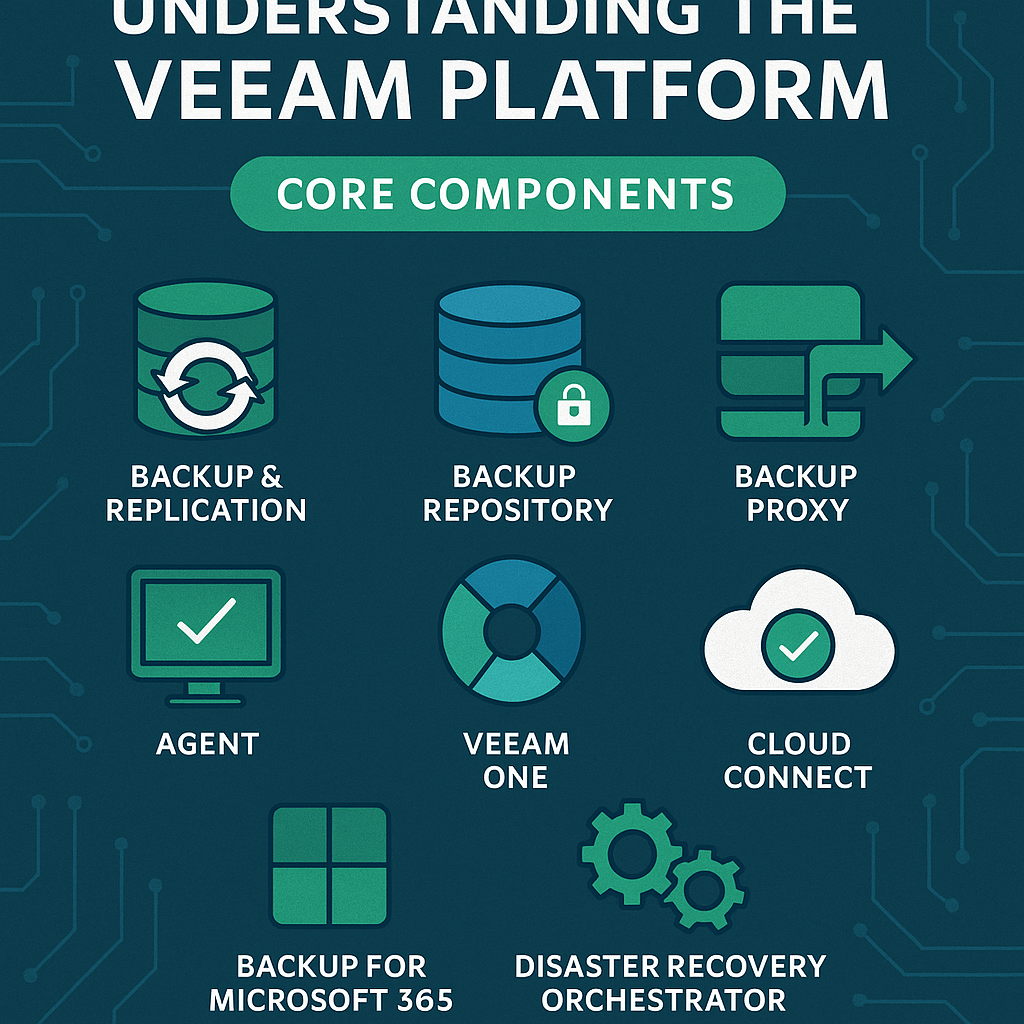
Understanding the Veeam Platform: Core Components Explained
By InfoDefenders Editorial Team · July 22, 2025 · Security Tools & Reviews
If you’re evaluating Veeam as your backup and disaster recovery solution, understanding its architecture is crucial. Unlike monolithic legacy systems, the Veeam Platform is modular, scalable, and designed for flexibility, making it ideal for businesses of all sizes — especially SMBs navigating hybrid infrastructure.
In this article, we’ll break down the core components of the Veeam Platform, explain how they work together, and show you how to tailor a configuration that fits your business needs. Whether you’re backing up a few VMs or hundreds of endpoints across multiple sites, Veeam delivers enterprise-grade protection without the complexity.
⚙️ What Is the Veeam Platform?
The Veeam Data Platform is an integrated suite of products that deliver modern data protection. At its core is Veeam Backup & Replication (VBR), which handles backup, recovery, and replication for virtual machines, physical servers, endpoints, and cloud workloads.
But the full platform includes more than just backups — it offers:
-
Immutable storage options
-
Disaster recovery orchestration
-
Monitoring and analytics
-
Cloud-native workload protection
-
Continuous data protection (CDP)
Let’s explore the primary building blocks of this platform in detail.
🧱 Core Components of the Veeam Platform
🟩 1. Veeam Backup & Replication (VBR)
This is the heart of the Veeam ecosystem. VBR handles:
-
Backup – Local or remote storage of full system images
-
Replication – Real-time or scheduled VM replication for DR
-
Recovery – From full VMs to single files or app items
It supports agentless protection for virtual machines (VMware, Hyper-V, Nutanix AHV), agent-based backups for physical systems (Windows/Linux), and native integration for cloud workloads (AWS, Azure, GCP).
Key Features:
-
Instant VM recovery
-
Application-aware backups
-
Forever-incremental backups
-
Synthetic full backups
🔧 Where it lives: Installed on a Windows-based server — typically your main Veeam “console.”
🟩 2. Backup Repository
The Backup Repository is where your backup files physically live. This can be:
-
Local disk or NAS
-
SAN or DAS storage
-
Hardened Linux repository (for immutability)
-
S3-compatible object storage (AWS S3, Wasabi, Backblaze, etc.)
You can configure multiple repositories for tiered storage — for example, fast local storage for daily backups and cloud object storage for long-term retention.
💡 Tip for SMBs: Start with a local NAS and add cloud object storage for offsite resilience.
🟩 3. Backup Proxy
The Backup Proxy offloads data processing from the main backup server. It’s a performance booster — especially helpful for larger environments or when running simultaneous jobs.
Functions include:
-
Pulling data from source systems
-
Compressing and deduplicating it
-
Sending it to the repository
Proxies are optional for small environments but essential for scaling.
🧠 Real-world analogy: Think of the proxy as the “delivery truck” moving backup data between your source systems and storage warehouse.
🟩 4. Veeam Agent for Microsoft Windows / Linux
For physical servers, laptops, or endpoints that aren’t part of a virtual environment, you’ll need the Veeam Agent.
Use cases:
-
Remote employees’ laptops
-
On-prem database servers
-
Branch office workstations
The agents can run scheduled backups, trigger snapshots, and even back up directly to object storage.
🔐 Pro tip: Combine agents with Veeam Cloud Connect to protect offsite or field devices without touching your internal network.
🟩 5. Veeam ONE
Veeam ONE is the monitoring, reporting, and alerting component. It provides full visibility into your backup infrastructure with:
-
Live dashboards
-
Backup job success/failure alerts
-
Capacity planning
-
Ransomware detection heuristics
It integrates directly with VBR and hypervisors to give you deep insights into data protection health.
📊 For compliance-driven SMBs, Veeam ONE helps you document and demonstrate proper data protection practices.
🟩 6. Veeam Cloud Connect
Cloud Connect allows you to send encrypted backups or replicas to an offsite service provider — no VPN or custom configuration required.
This is perfect for:
-
Meeting 3-2-1 backup standards (1 offsite copy)
-
Simplifying DR site setup
-
Ensuring geographic redundancy
Your data is sent over a secure SSL/TLS connection and stored in a dedicated tenant space managed by a certified provider.
🌍 InfoDefenders Tip: We recommend a Cloud Connect provider with immutable storage to safeguard against ransomware.
🟩 7. Veeam Backup for Microsoft 365 (Optional Add-On)
If your SMB uses Microsoft 365 (Exchange Online, SharePoint, OneDrive, Teams), don’t assume Microsoft backs up your data — it doesn’t.
This Veeam add-on enables:
-
Full Microsoft 365 backup and eDiscovery
-
Granular restore of emails, files, and conversations
-
Local or cloud storage of M365 data
📬 Email remains the #1 target for phishing and data loss — protect it like you would any on-prem server.
🟩 8. Veeam Disaster Recovery Orchestrator (VDRO)
VDRO allows you to automate and test disaster recovery plans. You can simulate failovers, validate compliance, and generate audit-ready DR documentation.
This is more relevant for regulated industries or MSPs managing SLAs — but the orchestration engine is incredibly powerful for growing SMBs.
🧠 How Veeam’s Components Work Together
Here’s a simplified flow of a backup job:
-
Backup Server: Orchestrates the job, schedules tasks.
-
Backup Proxy: Reads source data and processes it.
-
Backup Agent or Hypervisor API: Captures the snapshot.
-
Backup Repository: Stores the backup files.
-
Veeam ONE: Monitors the whole process.
-
Cloud Connect or Object Storage: Stores offsite copies.
Every component is modular — you can start small and expand as your environment grows.
🧭 Designing Your SMB Deployment
| Environment Size | Suggested Setup |
|---|---|
| 1–10 workloads | All-in-one VBR server with local NAS repository |
| 10–50 workloads | VBR + proxy + Linux repo + object storage for offsite |
| 50–200 workloads | VBR + multiple proxies + Cloud Connect + Veeam ONE |
| Remote workers | Veeam Agent with direct-to-cloud backups |
| Compliance required | Add Veeam ONE for reporting + Immutable storage (local or S3-compatible) |
📦 Licensing: Veeam uses a simple "Veeam Universal License" (VUL) that covers all workloads, including cloud and physical.
✅ Final Thoughts
Veeam’s modular platform gives SMBs the power to build a right-sized, future-proof backup strategy. You’re not locked into a rigid setup — you can grow at your own pace, add components as needed, and only pay for what you use.
Understanding these core components sets the foundation for smarter decisions — whether you’re setting up your first backup job or scaling a multi-site environment.
In our next article, we’ll explore how to secure your Veeam backups against ransomware, including hardened repositories, encryption, and more.